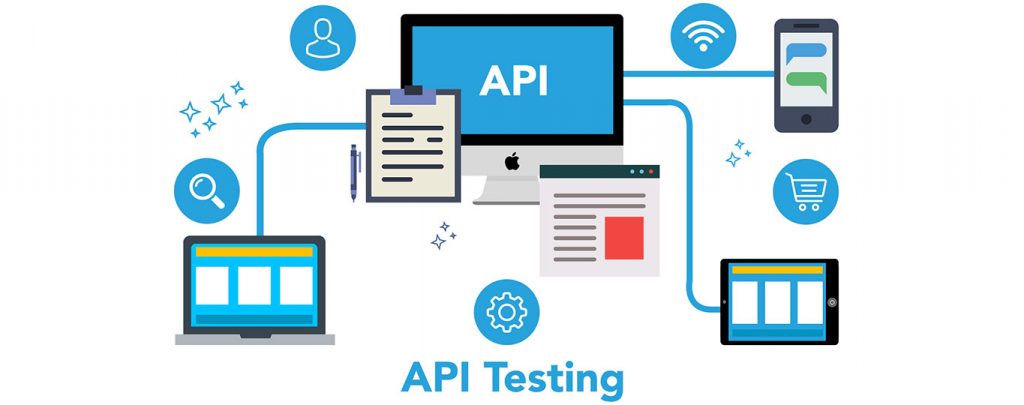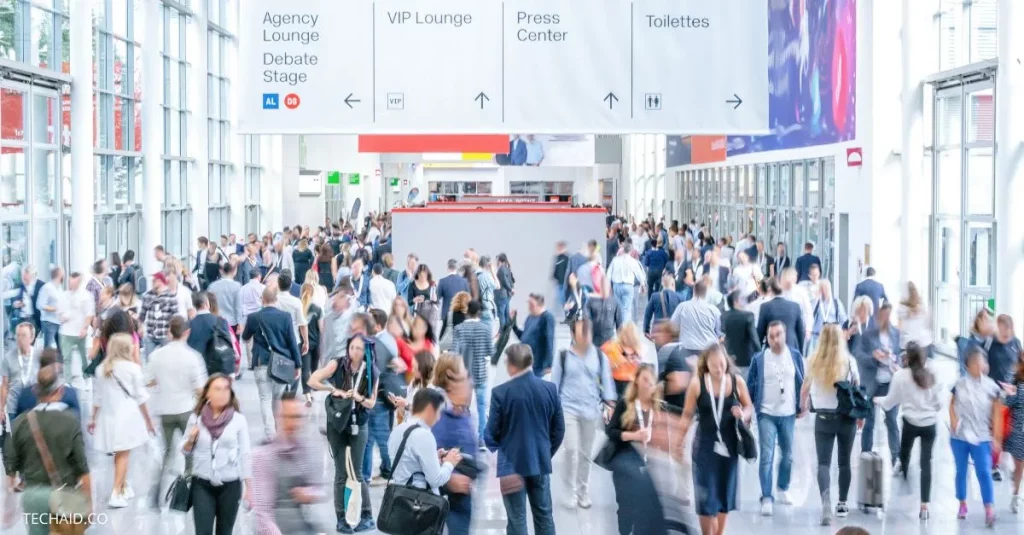Introduction
For API testing, numerous tools allow you to perform tests and collect results. In this article, we will focus on three tools by demonstrating how to make a request using the Trello API.
Before we start, ensure you have a Trello account, an authorization key, and a token. These are standard steps for API testing and development for security purposes. You can follow this link to get started, where you’ll find all necessary steps under the “Authorization and authentication” section.
Once you’re all set, let’s dive into the API testing tools.
Using OS Terminal
To get a response from our API using the terminal, we will use the command line tool “curl,” commonly used to transfer data.
Run the following command in your OS terminal:
cssCopy codecurl --location --request GET 'https://api.trello.com/1/members/me/boards?key={your-key}&token={your-token} -I'
This command retrieves all headers, with the status code at the top indicating the response’s success.
Save Your Response: You can save the response in a file for later use by adding a simple flag -o [name of the file]. For example, -o test_response.txt.
Modify Data: To create, update, or delete data using cURL, add the commands -X POST, -X PUT, or -X DELETE, respectively, alongside the data flag --data-raw ‘{"param":"value"}’.
Exploring Postman
With Postman, you can get all necessary information with just one click. Here’s an example:
Send a GET request to the Trello API. Postman will provide a formatted response, status code, and options to add parameters directly to the request URL. This user-friendly interface saves time and effort.
Advanced Features:
- Save Requests: Save your request into a collection for easy access later.
- Export Requests: Export requests for use in test reports or CI tools like CircleCI or Jenkins.
- Environment Management: Store variables for different environments, simplifying the handling of common parts of the request URL.
- Scripted Tests: Add JavaScript-based tests with predefined code snippets.
- Console: View HTTP responses and print messages for debugging.
Delving into SoapUI
SoapUI provides an extensive range of features for efficient API testing. Here’s how to get started:
Initial Setup:
- Use the endpoint explorer to request the Trello API. Although the response is raw text, it can be formatted within a project.
Project Management:
- Save your requests within projects, allowing you to organize tests into test suites, test cases, and steps.
Advanced Testing:
- Support for WSDL and SOAP Services: Essential for complex testing scenarios.
- Load and Security Testing: Dedicated inputs for rigorous testing requirements.
Advantages and Disadvantages of API Testing Tools
OS Terminal:
- Advantages: Lightweight, direct control over requests.
- Disadvantages: Lack of user interface; requires command knowledge.
Postman:
- Advantages: User-friendly interface, extensive features, easy setup.
- Disadvantages: Missing test monitoring capabilities.
SoapUI:
- Advantages: Powerful, comprehensive testing features.
- Disadvantages: Steep learning curve, complex interface.
Final Thoughts
We’ve explored the key features of OS Terminal, Postman, and SoapUI using practical examples. Each tool offers unique advantages and can aid testers based on their specific requirements. Ultimately, the choice of tool depends on your testing strategy and work environment.