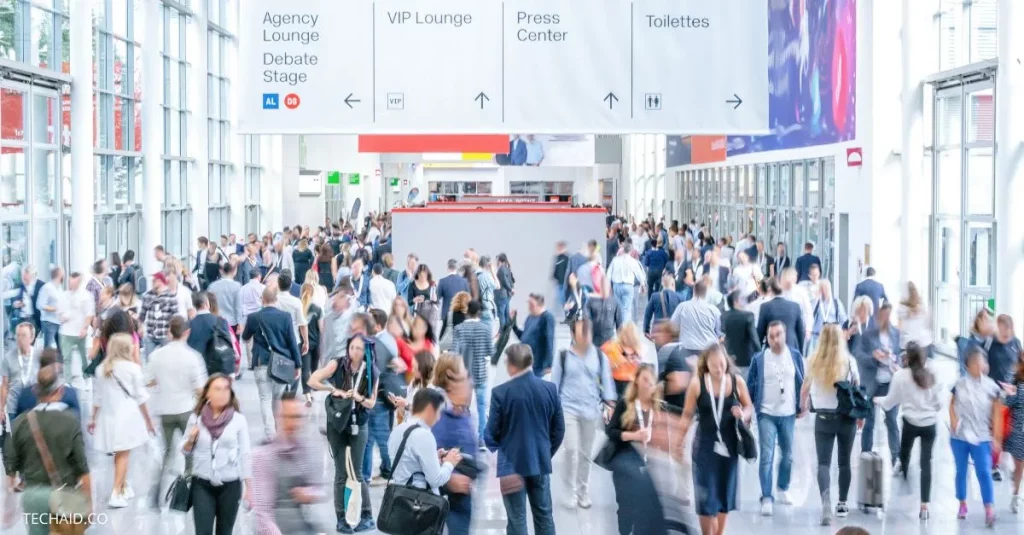Introduction
Have you ever mapped an element in your page object that runs flawlessly the first time but suddenly stops working? This often happens because the element you’re trying to map is dynamic. In other words, its locator changes every time the page is loaded. Let’s explore how to handle these dynamic web elements effectively.
Understanding Dynamic Elements
Dynamic elements have locators that change with each page load. Developers implement this for various reasons, leading to challenges in test automation. For instance, consider an element on this blog. Inspect the posts on the HomePage, and you’ll notice IDs like “post-XXX” without a clear numerical pattern. Mapping “post-294” exactly can cause future issues.
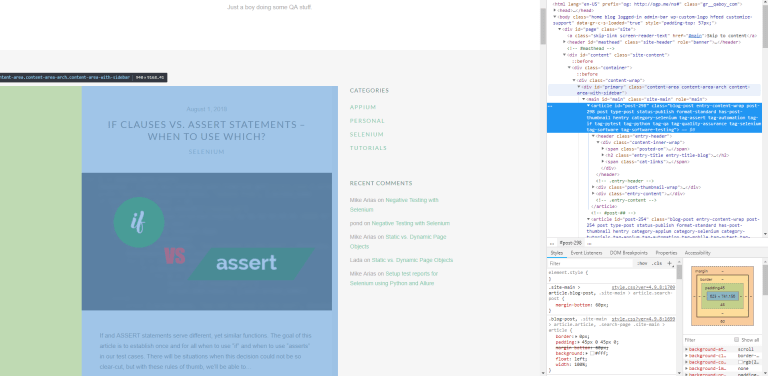
Solving the Dynamic Element Dilemma
1. Find Alternative Locators
If a direct ID locator fails, try another method. Selenium offers numerous ways to locate elements. For example:
Relative Xpath:
//div/main/article[1]
CSS Selector:
div>main>article:first-of-type
These methods can help you locate dynamic elements based on their relative position in the HTML structure.
2. Utilize Element Attributes
Inspect the dynamic element’s attributes. Often, classes assigned to the element can be unique and help you locate it. For example:
post = self.driver.find_element(By.CLASS_NAME, “blog-post”)
Using the find_element method with a class name can return the first matching element, which might be exactly what you need.
3. Advanced Xpath Techniques
When standard locators fail, advanced Xpath can save the day. Use parts of the ID that remain constant:
//article[contains(@id, ‘post-‘)][1]
This Xpath selects the first <article> element whose ID contains “post-“.
Combining Methods
Depending on your specific needs, you can combine these strategies to create a robust locator. However, remember that the more specific your locator, the more brittle it becomes, potentially breaking with minor changes in the HTML structure.
Ensure Reliable Element Interaction
Dealing with dynamic elements requires flexibility and creativity in using different locator strategies. By understanding and applying these methods, you can ensure your automation scripts remain reliable and effective.
Ready to Tackle Dynamic Elements?
Start implementing these techniques today to improve your test automation. Ensure your scripts are robust and adaptable to changes in dynamic web elements. Contact us for more advanced tips and expert advice on Selenium and test automation.