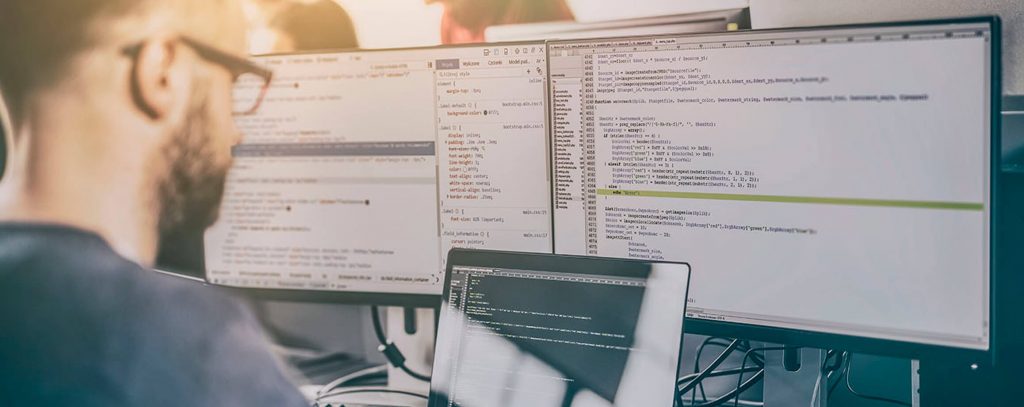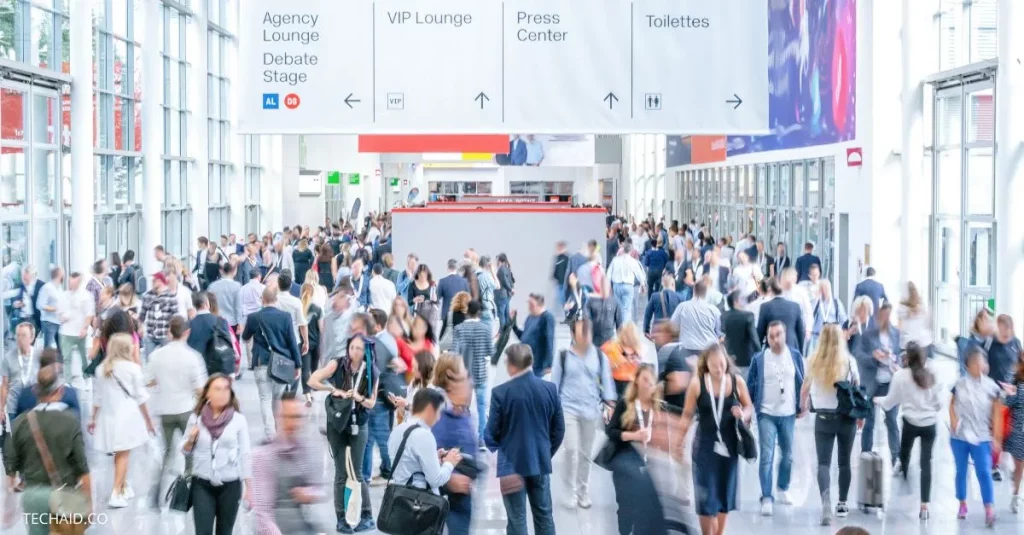Unlocking the Power of Remote Testing with BrowserStack and Selenium
In today’s fast-paced development environment, ensuring your web applications run flawlessly across different platforms is crucial. BrowserStack offers a powerful solution for remote testing, allowing you to run automated tests in diverse environments. This guide will walk you through the setup and execution process using Selenium, focusing on web applications.
Getting Started with BrowserStack
Before diving into the code, you need to create a BrowserStack account. Visit BrowserStack Automate, click the free trial button, and set up your account.
Once logged in, navigate to the “Automate” section and click on “Integrate your test suite.” Select Python as your language to access the relevant documentation and installation guides. Although our environment is already prepared, you can follow these steps to get your basic prerequisites sorted.
Setting Up Your Test Environment
In BrowserStack, select the operating system, device, and resolution for your tests. This setup will provide the necessary capabilities for running your automated tests.
Here is the initial code snippet for setting up your BrowserStack environment:
from selenium import webdriver
from selenium.webdriver.common.desired_capabilities import DesiredCapabilities
desired_cap = {
'browser': 'Chrome',
'browser_version': '64.0',
'os': 'Windows',
'os_version': '10',
'resolution': '1024x768'
}
driver = webdriver.Remote(
command_executor='http://your-username:[email protected]:80/wd/hub',
desired_capabilities=desired_cap
)
driver.get("http://www.google.com")
if not "Google" in driver.title:
raise Exception("Unable to load Google page!")
elem = driver.find_element_by_name("q")
elem.send_keys("BrowserStack")
elem.submit()
print(driver.title)
driver.quit()
Integrating BrowserStack with Your Test Framework
To streamline your testing process, integrate BrowserStack capabilities into your test framework. Modify your existing Selenium WebDriver setup as follows:
from selenium import webdriver
class Driver:
def init(self):
desired_cap = {
'browser': 'Chrome',
'browser_version': '64.0',
'os': 'Windows',
'os_version': '10',
'resolution': '1024x768'
}
self.instance = webdriver.Remote(
command_executor='http://your-username:[email protected]:80/wd/hub',
desired_capabilities=desired_cap
)
def navigate(self, url):
if isinstance(url, str):
self.instance.get(url)
else:
raise TypeError("URL must be a string.")Running Your Tests
With these changes, your remote testing setup is complete. Run your tests to see BrowserStack in action, providing you with detailed logs, execution reports, and videos of your test runs.
Beyond BrowserStack
You can apply similar principles to other testing services like SauceLabs or running native apps in BrowserStack’s App Automate section with slight adjustments. This flexibility ensures you can maintain high-quality standards across various platforms and devices.
Ready to Enhance Your Testing Strategy?
Maximize the efficiency and coverage of your testing efforts with BrowserStack. By integrating it into your Selenium framework, you can ensure robust and reliable application performance across diverse environments. Visit BrowserStack today to get started and elevate your testing game!