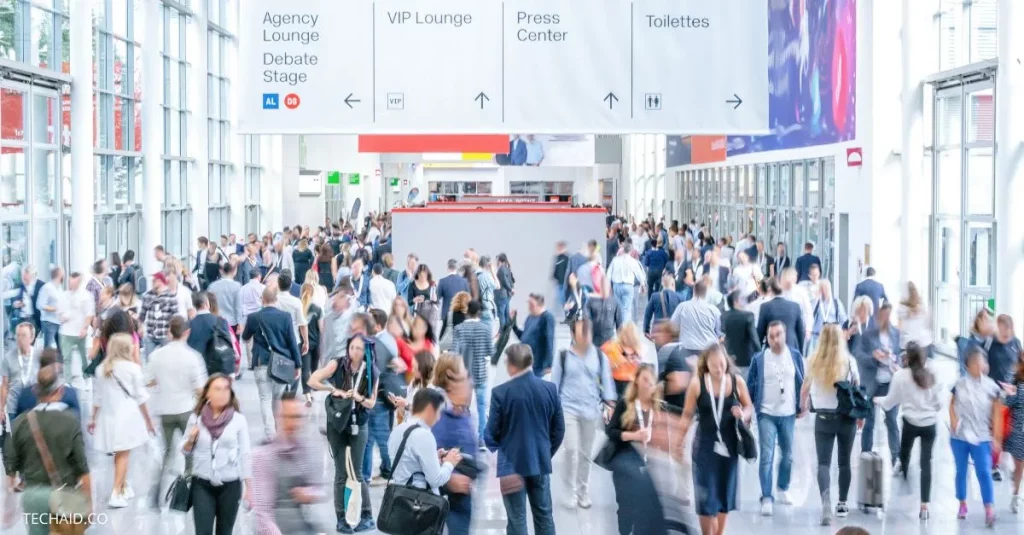Picture this: You’re writing a test script that needs to click a link to verify its functionality, but that button doesn’t have an ID or a Class that identifies it. How do you find it?
The Dilemma: CSS Selector or XPath?
First, you have to decide if you’ll use a CSS Selector or if you’ll use XPath. For the sake of this article, we’ll focus on XPath. Suppose you notice that this link is inside a <li> with an ID; you can use this to your advantage.
Example:
//li[@id='menu-item-14']/aIn this case, this XPath returns only one result, which is what we want. But what if “menu-item-14” is a dynamic ID that changes? Your code will break, and you will need to fix it.
Finding a More Reliable XPath
You need a more reliable way to find your element, so look deeper into the code. You might find that the <li> is inside a <ul> with a unique, static ID. This is a safer bet for your XPath to rely on.
Improved XPath:
//ul[@id='top-menu']/li/aBut now, this XPath will select all the links in the list. We need to narrow it down. You can handle the list of elements in the code, or be more specific so the XPath returns only one element.
The Optimal XPath Expression
From experience, introducing complexity into the XPath saves time during execution and keeps your test script cleaner since you won’t have to deal with indexing later on.
Final XPath:
//ul[@id='top-menu']/li/a[contains(text(), 'Home')]Why Not Start With the Text?
Why didn’t we use the text from the beginning?
- Too Generic: An expression like
//a[contains(text(), 'Home')]is too generic and could match multiple elements. - Inefficient: This forces Selenium to search the entire DOM, slowing down your test.
The Power and Pitfalls of XPath
XPath is powerful but can make your code harder to read, slower, and more prone to breaking. If the path changes, the XPath will break without indicating which part failed.
Best Practices for XPath
Keep your XPath short but specific enough to withstand minor DOM changes. This balance helps maintain your test scripts’ reliability and efficiency.
Partner with TechAID for Expert QA Services
Enhance your testing framework with professional guidance. Contact TechAID today to leverage our expertise in creating robust and efficient test scripts. Our team of experienced QA professionals can help you streamline your testing processes and improve your product quality. Learn more about our services and start your journey to better software testing.